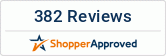Sorry, no results were found for
Sorry, no results were found for
 Update
Update
A Training Arena at Your Home for Home Defense Training; With Immediate Time, Light and Sound Feedback At Your Fingertips!
Receive immediate time feedback and more with the i-MTTS 5-Pack & System Controller Combo!
The system has wireless target-to-target communications and multiple drill configurations.
The i-MTTS target system has 6 shooting modes: Standalone, Steel Plate Shooting, Chase the Ball, Shoot/No Shoot, Double Speed Shoot/No Shoot, and Double Tap.
System Controller - The System Controller serves as a wireless control unit which allows the user to control from a distance their i-MTTS target systems. A simple push of a button will rotate between the different training programs, view, scroll and toggle between ‘split time’ and ‘total time’ performance results, set automatic or manual ‘restart, choose ‘random’ or define the delay time for the ‘start signal, define needed ‘hits’ on target, set training program length, set preferred sound and light response, extend targets range, define sub groups, and more…
Training Drill Program Including:
The System Controller I-MTTS Arena Features Include:
Please note: The i-MTTS is built with modulated technology. As such, we cannot guarantee they will work with laser cartridges that are not manufactured by Laser Ammo, with the exclusion of Coolfire lasers.
This item includes:
The multi-target training system:
• Is built to work with SureStrike™ Laser cartridges, both red and infrared.
• Includes a choice of buzzer or light hit indication systems, or a combination of the two, shooters choice!
• Has six shooting modes – standalone, steel-plate shooting, tactical training (“chase the ball”), shoot/no-shoot or double-speed shoot/no-shoot, double tap
• Includes four (4) 3-5 inch cards per base target (IPSC target is 1/4 scale and the B27 is 1/5 scale)
SureStrike™ Laser Training Cartridges sold separately.
Loading...

 IMTTS 5 PACK COMBO BOX
IMTTS 5 PACK COMBO BOX 

Sign up for the latest in training
technology from Laser Ammo
Available for purchases of $20 to $2,500.1 Instant decision. No impact to your credit score.2
25% Today
25% Week 2
25% Week 4
25% Week 63
1. Pay later by selecting Sezzle at checkout.
2. Complete your purchase with a 25% down payment.
3. Schedule the rest of your payments.
1First payment date and amount may fluctuate based on eligibility and time of merchant order completion. Late fees and failed payment fees may apply.
Learn more about Sezzle buy now, pay later here.
2Signing up for Sezzle will not impact your credit score. You may opt-in to our free credit reporting program, Sezzle Up, to have your payments reported to credit bureaus.
3WebBank originates all Pay-in-2 and Pay-in-4 loans, except in Iowa, Puerto Rico and Canada. All other loans originated by Sezzle.
Click here for complete terms.