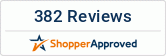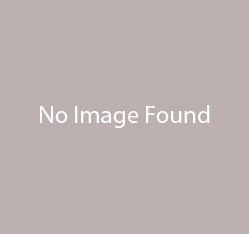
- Training Lasers
- Training Guns
Sorry, no results were found for {{ search.submittedTerm }}
Update
Close
You have no items in your cart
{{ product.name }}
{{ product.sku }}
QTY
{{ product.total | currency }}
This item has been added to your cart.
{{ product.name }}
{{ product.sku }}
QTY
{{ product.price * product.quantity | currency }}
Subtotal
{{getCartTotal() | currency}}
{{product.name}}
{{getBasePrice() | currency}}
({{getPrice() | currency}} for {{model.quantity}})
Out of Stock | Available for Back Order
You May Also Like
Stay Informed!
Sign up for the latest in training
technology from Laser AmmoStay Connected