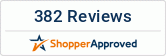Sorry, no results were found for
Sorry, no results were found for
 Update
Update
Interactive Multi Target Training System ("i-MTTS") provides optimal dryfire practice as it gives you immediate feedback with every shot in the form of light & sound recognition, with these awesome reactive targets.
Great for working on transitions, target identification (shoot / no-shoot training), defensive tactics, and more.
It is versatile and wireless (runs on AAA batteries) thus provides a user friendly training solution to improve your tactical shooting skills, home defense practice and also great for competition shooters.
The i-MTTS targets have 6 operational modes and fully portable anywhere you can safely practice dry fire.
Pairs well with our SureStrike™ laser cartridge or even better with one of our recoil enabled firearms for unlimited hours of training.
The Interactive Multi Target Training System ("i-MTTS") is built to work with Laser Ammo SureStrike™ laser cartridges, both red and infrared. This is a powerful tool that improves all shooting skills while building a solid foundation for accuracy, transitions and more.
There is a System Controller that may be purchased separately, however the i-MTTS targets will work stand alone or with the controller.
The reactive targets include your choice of buzzer or light indication systems for hits on target, or a combination of the two, shooters choice! It is a modular system as you can add up to 12 targets to work together. They are wireless target-to-target communications which offer multiple drill configurations.
User friendly - insert included AAA batteries and dry fire. No computer, no wifi, no cables, no phone needed. ... just set up, dry fire and review.. it's all at your fingertips!
Stand Alone, Steel Plate Shooting, Chase the Ball, Shoot/No Shoot, Double Speed Shoot/No Shoot, and Double Tap. For more info on each mode, check out the included user guide or see it attached in "Documents"
*Please note: The i-MTTS is built with modulated technology intended to work with the Laser Ammo SureStrike™ laser cartridge (sold separately). As such, we cannot guarantee they will work with other manufacturer laser cartridges, with the exception of the Coolfire laser trainers
Loading...

 i-MTTS 3 Pack
i-MTTS 3 Pack 

Sign up for the latest in training
technology from Laser Ammo
Available for purchases of $20 to $2,500.1 Instant decision. No impact to your credit score.2
25% Today
25% Week 2
25% Week 4
25% Week 63
1. Pay later by selecting Sezzle at checkout.
2. Complete your purchase with a 25% down payment.
3. Schedule the rest of your payments.
1First payment date and amount may fluctuate based on eligibility and time of merchant order completion. Late fees and failed payment fees may apply.
Learn more about Sezzle buy now, pay later here.
2Signing up for Sezzle will not impact your credit score. You may opt-in to our free credit reporting program, Sezzle Up, to have your payments reported to credit bureaus.
3WebBank originates all Pay-in-2 and Pay-in-4 loans, except in Iowa, Puerto Rico and Canada. All other loans originated by Sezzle.
Click here for complete terms.